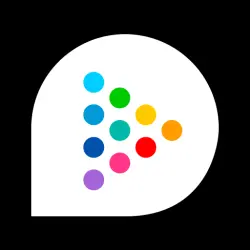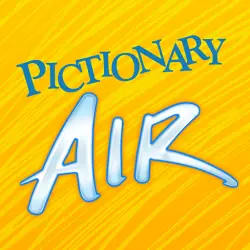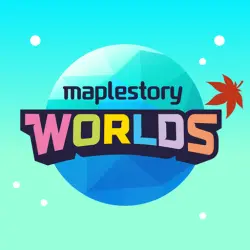Editor's Review
? Transform your tablet or smartphone into a canvas for painting with the Paint App! ?️? Whether you're a professional painter or a budding artist, this app has all the tools you need to create beautiful masterpieces with just your finger. With an easy-to-use brush feature, you can select the size and color of your brush, as well as the opacity of the paint. ?️? Designed for both children and adults, the Paint App supports various image formats including PNG, GIF, JPG, and BMP. You can also save your artwork in high-quality PNG format. Plus, with the UNDO mode, you can easily undo any mistakes or changes you've made while drawing. ✏️? One of the standout features of the Paint App is the ability to customize your color palette. Choose from a range of pre-made color palettes or create your own by adjusting the colors using RGB, HSL, and HBL models. ?? Whether you're sketching, doodling, or creating detailed illustrations, the Paint App is a versatile tool that offers endless possibilities. Start painting and unlock your creativity today! ?✨
Features
?️ Brush tool for precise painting
? Selection of brush size and opacity
? Support for PNG, GIF, JPG, and BMP image formats
⏪ UNDO mode to easily revert changes
? Customizable color palettes using RGB, HSL, and HBL models
Pros
? Appropriate for children and professional painters
?️ Intuitive user interface for easy navigation
✨ Endless creative possibilities
Cons
? Limited to finger tracing for painting
? May drain battery quickly when actively painting