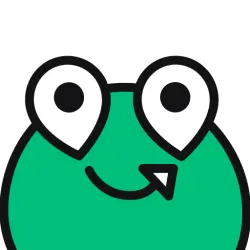Editor's Review
Introducing PDF Extra Editor and Scanner ??: the all-in-one PDF solution you've been searching for! With this app, you can scan and recognize text, edit, sign, print, read, share, and protect PDF files on the go. ? Whether you're at home, in the office, or on the move, PDF Extra provides you with a powerful collection of tools to view, edit, and create PDFs quickly and efficiently. As a proud member of the PDF Association, PDF Extra guarantees top-notch performance and reliability. Let's take a closer look at its main features, pros, and cons. ?
Features
? Easily scan and digitize paper documents into editable PDF files
?️ Recognize text from scans and images using OCR technology
✏️ Edit PDFs with advanced editing tools
? Fill out and share forms on the go
?️ Print PDF documents straight from your phone
? Convert PDFs to Word, Excel or ePub while preserving formatting
? Protect sensitive documents with passwords and advanced PDF certificates
? Turn images into editable PDF files
☁️ Back-up your scans and PDFs using free cloud storage
? Export PDFs as JPEG images
? Enjoy advanced reading with different layouts and commenting tools
➕ Merge multiple PDFs into one
? View and organize pages in your PDFs
Pros
? Feature-rich PDF solution with comprehensive editing tools
⚡ Powerful OCR technology for text recognition
?️ Easy form filling and signing capabilities
? Seamless sharing and collaboration options
? Secure cloud storage for backing up scans and PDF files
? Premium version offers increased storage capacity
Cons
⚠️ Some features require in-app purchases for full access
? Premium version might be costly for some users
? Limited language support