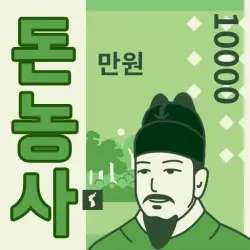Editor's Review
?? Bring 3D models to life on Android phones and tablets with SketchUp Viewer! This app allows you to explore, present, and communicate in 3D. You can open or download models from 3D Warehouse, Trimble Connect, Dropbox, and even directly from Google Drive using Android's Storage Access Framework. Plus, the augmented reality (AR) viewing features let you merge your 3D models with the world around you. With the Select tool and Entity Info panel, you can get information about your models' properties. Navigate using multi-touch gestures, view your projects from different angles, and take measurements with the Tape Measure tool. Turn layers on or off to control visibility, adjust Edge and Face styles, and move section planes to get the interior view you need. This app is recommended for devices running Marshmallow or higher with a minimum of 1024Mb of RAM. Check out the full list of supported devices for the AR feature. ??
Features
Open or download models directly from 3D Warehouse, Trimble Connect, and Dropbox ?
Support for Android's Storage Access Framework to open models from Google Drive and other file storage apps ?
Augmented reality (AR) viewing features to merge 3D models with the real world ?
Select tool and Entity Info panel to get information about edge lengths, face area, volume, and more ?
Multi-touch gestures for easy navigation by orbiting, panning, and zooming ✋?
Switch between perspective and orthographic cameras for different drawing styles ??
Take measurements with the Tape Measure tool and adjust unit preferences ?
Control visibility with layers, adjust Edge and Face styles, and toggle Hidden Geometry and Section Planes ✨
Move section planes to get the perfect interior view or visualize elevation and plan views ?
Pros
Easy and intuitive 3D navigation with multi-touch gestures ✋?
Ability to open models from various sources, including 3D Warehouse, Trimble Connect, and Dropbox ?
AR viewing feature to merge 3D models with reality and enhance visualization ??
Accurate measurements and information about model properties using the Select tool and Entity Info panel ?
Flexible customization options for Edge and Face styles, visibility controls, and section planes ✨
Cons
AR viewing feature requires a subscription or in-app purchase ??
Limited support for devices running older Android versions ?⚠️
May require a device with a minimum amount of RAM for optimal performance ?