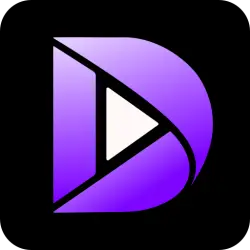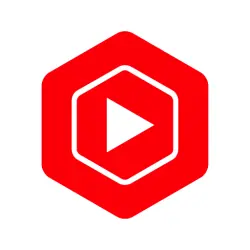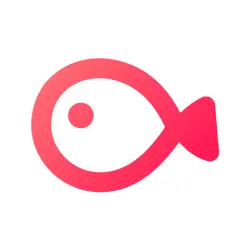Editor's Review
VivaCut is an amazing video editor & video maker that offers a plethora of features to create stunning movies and share fun moments with friends. ?? Whether you're a professional video editor or a social media enthusiast, VivaCut is the perfect choice for you. With its user-friendly interface and powerful tools, you can easily create cinematic videos with music for YouTube, Instagram, and TikTok, and capture more attention with your posts. ✨? One of the standout features of VivaCut is its professional video editing capabilities. ?? It includes a green screen/chroma key feature that allows you to combine or mix videos like a Hollywood-level movie, giving you unlimited creative possibilities. The keyframe animation feature lets you apply animations to various elements such as masks, video collages, text, stickers, and emojis, resulting in aesthetically pleasing videos. With the mask tool, you can choose from a variety of shapes, including linear, mirror, radial, rectangle, and oval, to create captivating scenes. The app also offers a music marker feature that allows you to mark tracks and add effects based on the rhythm of the music, enhancing the overall visual experience. Additionally, VivaCut enables you to extract audio from any video, making it easier to customize your video's sound effects. The app also provides a wide range of video templates with unique filters and cool effects, allowing you to create your own music videos effortlessly. ??️ VivaCut is equipped with all the essential features you need in a video editing app. The multi-layer timeline provides an intuitive and sleek editing interface, enabling precise frame-by-frame editing. You can easily edit, duplicate, and modify text styles, including a variety of fonts and emojis, to add a personal touch to your videos. The video transition feature lets you create cinematic overlay effects, adding a professional touch to your videos. With video adjustment tools, you have full control over brightness, contrast, saturation, hue, color temperature, vignetting, and overall video quality enhancement. VivaCut also offers adjustable filters and effects, allowing you to edit and combine video clips effortlessly. If you want to add a touch of glitch to your videos, the app offers a wide selection of glitch effects and transitions. The app also provides professional tools for trimming, splitting, and merging videos with transitions effects, making it easier to optimize your videos for sharing. Additionally, VivaCut allows you to control the speed of your videos, creating fast or slow motion effects like a pro. ⏩⏪ For advanced video editing, VivaCut offers picture-in-picture capabilities, allowing you to combine clips to create double exposures and eye-catching YouTube videos. The collage feature lets you add pictures to your clips, making it easier to tell your story visually. You can customize layers using tools such as opacity and blending, and experiment with powerful blending modes like Color Burn, Multiply, Screen, Soft Light, and Hard Light to create unique visual effects. VivaCut also provides a slideshow feature, enabling you to create captivating videos with pictures and music. ?️? When it comes to saving and sharing your creations, VivaCut offers custom video resolution options, allowing you to export videos in high quality, including 720p, 1080p, and 4k. You can easily rename your videos to mark the memories associated with them. With one-click sharing options, you can directly share your videos with transitions effects to popular social media platforms such as YouTube, Instagram, TikTok, Snapchat, and more. ?? VivaCut for Android is the ultimate pro video editing app that caters to all your editing needs. Step up your video editing game and dive into the next generation of professional video editing with VivaCut. ?✂️ #Subscription: Your subscription automatically renews unless auto-renew is turned off at least 24-hours before the end of the current period. Your account will be charged for renewal within 24-hours prior to the end of the current period. Acknowledgements: Music by audionautix.com and https://icons8.com/music/
Features
? Professional video editing app with green screen/chroma key feature
? Keyframe animation for masks, video collages, text, stickers, and emojis
?️ Wide range of mask options (linear, mirror, radial, rectangle, and oval)
? Music marker for adding effects based on music rhythm
? Audio extraction from videos
?️ Automatically add filters and effects to video templates
? Multi-layer timeline for precise editing
? Variety of text styles and fonts
? Cinematic overlay video editor with transition effects
? Control over video adjustment settings (brightness, contrast, saturation, hue, color temperature, and vignetting)
? Edit videos with adjustable filters and effects
➿ Coolest video editing app with glitch effects
✂️ Professional tools for trimming, splitting, and merging videos
? Control video speed for fast and slow motion effects
?️ Picture-in-picture for creating double exposures
?️ Add pictures to video clips for storytelling
✨ Customize layers with opacity and blending options
? Blend videos with powerful blending modes
? Create captivating videos with slideshow feature
? Export videos in custom resolutions
? Rename videos for easy organization
? One-click sharing to popular social media platforms
Pros
? User-friendly interface with powerful editing capabilities
? Enhance videos with music and effects
? Wide range of creative options for visual storytelling
? High-quality video export options
⚡️ One-click sharing to popular social media platforms
Cons
❌ Some advanced features may require a subscription